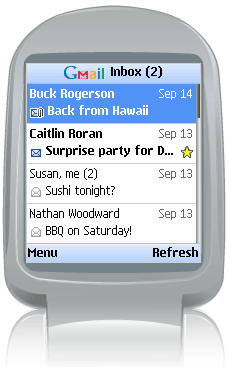 I discovered something neat. Nextel and Boost customers can download the Gmail Java application over the air (OTA) for free. No data cable needed. There are two ways to get it. Using your PC go to nextelmedia.sprintpcs.com. DON’T choose a phone yet! Gmail only works on MIDP 2 phones (the ones with 3 digits in the model name, i730, i855, etc.). There’s a bug in the site where if you choose a compatible phone, Gmail won’t be listed. You are OK if the screen says “No phone is selected…” in the top left. Next, search for gmail, click on the single result and enter you Nextel or Boost phone number. You will receive a Net Alert or WAP Push on your phone which when opened will launch the browser with instructions on how to use the Download Apps utility in your Java menu to download Gmail.
I discovered something neat. Nextel and Boost customers can download the Gmail Java application over the air (OTA) for free. No data cable needed. There are two ways to get it. Using your PC go to nextelmedia.sprintpcs.com. DON’T choose a phone yet! Gmail only works on MIDP 2 phones (the ones with 3 digits in the model name, i730, i855, etc.). There’s a bug in the site where if you choose a compatible phone, Gmail won’t be listed. You are OK if the screen says “No phone is selected…” in the top left. Next, search for gmail, click on the single result and enter you Nextel or Boost phone number. You will receive a Net Alert or WAP Push on your phone which when opened will launch the browser with instructions on how to use the Download Apps utility in your Java menu to download Gmail.
You can also go to the Nextel (not Boost) mobile homepage at http://uphpgen.adc.nexteldata.net/servlet/homepage (this url is only reachable from a Boost or Nextel phone) and then browse to: Downloads&Services/Applications-Download/Providers/Google/ As always on Nextel, you can’t actually download from the browser, after you choose Gmail you will be instructed to go to Java Apps/Download to actually receive the file. For the convenience of Boost users I’ve added a link to the Nextel homepage on Yeswap.com in the the Technology/Mobile/Nextel folder.
The version of Gmail I downloaded this way was definitely customized for Nextel. Every time you start Gmail there’s a message warning of data usage and asking you to contact Nextel regarding any connectivity issues. The Gmail icon in the Java menu, which was kind of distorted looking in the generic version of Gmail, looks better, too.
There is one annoyance I have with Gmail on Nextel. If you try to follow a url link within an email it will fail with a “Could not open Web address…” message. This supposedly works on other carriers. I think that the problem is that Gmail is calling the Java platformRequest() method to pass the url to the browser. On iDEN phones, platformRequest() is restricted to signed apps. I was hoping that Google had signed this special iDEN specific version of Gmail but I guess not as I still get the error. Still the Gmail Java app is a great way to read your email, MUCH faster than the mobile web and once it downloads your mail, you can continue reading the downloaded emails even if you have no signal like on the subway.
Google is doing some great stuff with mobile lately and I’m glad to see Nextel and Google working together to bring this app to their users over the air and for free. I’m hoping to eventually see a signed version so that following links in emails works. I’d also like to see GPS enabled version of Google Maps for Nextel someday.
wow gmail is the slowes messager in the world its always something wrong on there. y cant the people from google fix there messager like yahoo . at least they can ?
go to: http://boostapps.com there you will find Gmail for nextel/boost phone and other apps such as Opera, they work. I downloaded some of them to my phone and they WORK :)
I use free app from http://LifeInPocket.com which offers Gmail/Ymail/Aol etc., GPS navigation, SMS, address book sync. and many more.
You don’t need a cable to download, they push the app to your phone via Nextel network.
It was not compatible with my i760
beezy,
I just tried it and it still works for me. I’m not sure why it doesn’t for you, I guess I’m just lucky.
Another way to get gMail on Boost phones is by using a data cable and a loader like iDenJal or WebJal.
YoDude has the files you need:
iDenJal: http://my.opera.com/yodude/blog/2007/03/04/one-step-forward-two-steps-back
gMail : http://my.opera.com/yodude/blog/2006/11/15/new-versions-and-modifications
Instructions are here: http://wapreview.com?p=212
Also check out the Boost and Nextel Software forums at HowardForums.com for more tips, tricks, games and apps for your Boost phone. See the Download page ( http://wapreview.com?page_id=207) for Opera Mini which is an great free web browser that works perfectly on the i855.
Actually had this on my i880 before I found this page but
it works sweet and for whatever reason I don’t get charged
a dime and I don’t pay for a data plan. Tekniwap all the way dudes!
how do i get it for thei855 boost when it says not compatible?
same here with the i880 whes this proggie gonna be fixed…can someones send me the jad and jar files for the i860 maby this will work on the i880
Jay,
What is it that’s “not letting me sign in”? The Sprint/Nextel Web Site? It still works for me and there’s nowhere that I have to enter username, password or a captcha. I just make sure no phone is selected, search for gMail and enter my Boost phone number and a minute later I get an SMS with instructions to go to “Download apps” to get gMail. What are you doing that doesn’t work?
Dennis
its not letting me sign in, after entering my username, password and ‘letters in the box’ it goes right back to the sign on screen saying to enter everything
I tried to load the YoDudes Gmail app on my i880 and it did not work. The Jal loader says there was a error trying to read the file. The .jad file did not want to load, I have downloaded both the .jad and .jar files and had them in the same folder. What do you think may be the problem? Does it now work with the i880 I did not see any list of what phones it worked with. Thanks for any advice or info.
Works great for me. Boost w/ Motorola i415.
I browsed to the app directly on the phone. The only tricky thing was select “$0.00” after selecting Gmail. Apparently that was the purchase link.
I tried downloading the gmail browser from gmail to my Nextel i860. The browser load was successful and I was able to connect to Google but when I tried to log on to my Gmail I got the dreaded “error 400”. Thanks to your post I downloaded the Nextel Customized Gmail Browser and, except for that annoying “warning” screen the app works fine. I did notice that I cannot access my Contacts with the Nextel Customized Gmail Browers and I’m guessing that Nextel has blocked my access to that particular feature because they want me to pay them for their contacts retrieval service. Just another reason to love Nextel as much as I do. Thanks for your post, I would have never figured out how to get Gmail on my Nextel i860 without your help.
Great post! I got as far as going to my Java Download App on my i415 Moto Boost phone but due to a firmware update needed gmail doesn’t show up as a “purchased” app. I know it’s not gmail since i’ve had this problem on other free or purchased apps not showing up in the Downloaded apps section. It’s too bad Moto doesn’t have an OTA firmware updater. Bummer…
On a different note, do you have any idea how to get approved as an available app in http://uphpgen.adc.nexteldata.net/servlet/homepage ? I think Boost/Nextel are the least Nazi’ish of all the carriers out there and i’m hoping making 3rd party apps available for their users to download isn’t too hard.
Hi Chad,
To install apps onto Nextel phones you need to use a loader. The easiest one to setup is Motorola’s open JAL aka iDEN JAL. Get it from http://developer.motorola.com/docstools/idenjal/openJAL/ I wrote about open JAL, including how to use in this blog post: Motorola Opens up iDEN.
There does seem to be a problem with mobile web version of gMail right now, at least for Nextel/Boost users. I’m getting the 400 error too with the phone’s built in browser. But gMail web works without error with Opera Mini on my i855.
OK thanks for the info
How do I run/install the “YoDude’s modified for iDEN version of Gmail ” onto my nextel i580. i have a data cable but I am not familiar with the process of moving applications from my desktop to my phone. I tried the nextel page, but got the same NOT COMPATIBLE warning.
I also cannot even log in to gmail from the web browser either. Error 400 comes up.
Anyone have any ideas???????????
marconey,
The links still work for me. Are you on Nextel or Boost or some other network? I don’t think you will be able to get to the Nextel WAP Homepage or the download page if you are a Southern Linc, Telus Mike, etc user. If you are on Nextel you definitely should have access to the Downloads&Services section of the Nextel Portal – Nextel wants you be able to buy games, so call CS and say the WAP site’s not letting you download games or Mapquest FindMe. I did notice that the i580 isn’t listed as a compatible phone for Gmail on the nextelmedia.sprintpcs.com site. I’m sure it is compatible, the i580 is a newer, higher spec phone than the i855.
You’re better off using YoDude’s modified for iDEN version of Gmail anyway. The “official” Gmail has an annoying screen warning of data use that you have to click through EVERY time you start it up.
Dennis
Nope, won’t let me get it for my i580.
Going “no phone selected” via the PC to the website, responding to the text message gets me a browser page: “INCOMPATIBLE – The game or app you selected is incompatible with your device’s software, blah blah”.
Entering the URL you provided into the “Enter Site” function of the WAP browser goes nowhere, returns to the browser’s own home page; same thing happens when I use your link to the “Nextel Homepage”.
So for now, guess I have to stick to the “generic” GMail, much like us iDEN users have to stick with so many other “generic” and self-modified J2ME apps.
marconey
((()))