Update: These issues were fixed in Opera Mini 5 Final
The latest beta of Opera Mini 5 is my new browser of choice. On my Nokia N95-3 it’s fast and stable and offers great rendering and a best in class feature set including tabbed browsing, bookmark synchronization and a choice of desktop or fit to width formatting.
But I’m also a big user of bookmarklets, snippets of JavaScript stored in a browser bookmark. Bookmarklets provide all sorts productivity enhancing features. I use them to post the current page to Delicious.com, get a Google translation of pages in languages I can’t read, add a feed to Bloglines, highlight all the links on a page with a yellow background and a lot more. I’ve created a page at o.yeswap.com with over 50 tested in Opera Mini bookmarklets that I’ve written, found on the web or that were submitted by WapReview readers.
When I upgraded to Opera Mini 5 Beta 2, I enabled Opera Link to bring in all the bookmarks and bookmarklets that I’d been using in Opera Mini 4.2. I soon discovered that several of my bookmarklets no longer worked in Beta 2. It wasn’t hard to see what was happening. Opera Mini was corrupting the addresses of my bookmarklets.
Users on the Opera Mini forum have reported numerous issues with bookmarks and bookmarklets in Beta 2.
I’ve reproduced two of the issues, both of which I’ve found workarounds for.
Issue 1. Bookmarklets in Speed Dials generally don’t work. If a bookmarklet in a Speed Dial loads a web page, the stored bookmarklet address gets changed to the address of the page loaded. The screenshots show what happens. The top two show the “Add to Delicious” bookmarket as it was keyed. The bottom two show what it looks like after it’s saved and Opera Mini corrupts it.
Issue 2. If an existing bookmarket is edited in any way, even just changing its title or moving it to a different folder “http://” gets prepended to the JavaScript URI making it invalid. This seems to happen regardless of whether you edit the bookmarklet in Opera Mini 5 or edit on the desktop and let Opera Link synchronize the changes to Opera Mini.
You can still use bookmarklets in Opera Mini 5 Beta 2, but you need to be very careful how you create and edit them. I recommend:
Don’t use bookmarklets in Speed Dials. Put all your bookmarklets in the Bookmarklets folder instead. It’s annoying to give up the convenience of two keypress access to your favorite bookmarklets. To ease the pain, start the titles of your most used Speed Dial bookmarklets with an underscore when you recreate in Opera Mini’s bookmarks folder. That way they will sort at the top of the bookmarks list and you can get to them with only a few more clicks than if they were Speed Dials by using the # + 5 shortcut to Bookmarks.
Don’t edit bookmarklets after initially saving them. It’s OK to edit the title or bookmarklet address when first adding it but editing a bookmarklet after it has been saved will corrupt it.
If all this sounds like more trouble than it’s worth you can always stick with Opera Mini 4.2 until the next Opera Mini release. Opera Mini 5 is a Beta and bugs are to be expected. The bookmarklet bugs have been reported and I expect the Opera development team to fix them them before the final Opera Mini 5 release. Also Opera Mobile 10 seems to be free of the bookmarklet corruption bug providing a good alternative on supported phones.
Related Posts:
Updated Opera Mini Bookmarklets Page
Bookmarklets for Opera Mini
Opera Mini 5 Beta – First Impressions
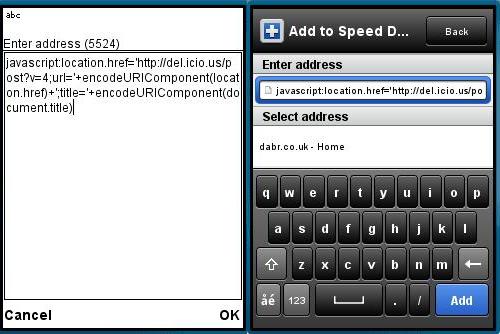
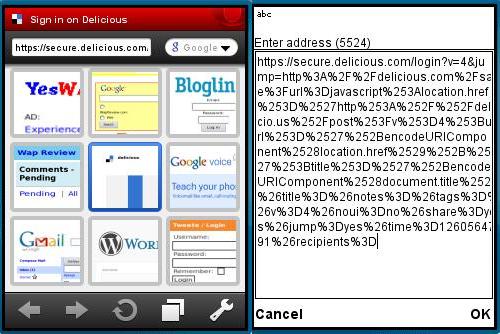
Serola, I’ve never tried using sub folders mainly because I still use Opera Mini 4.2 on a couple of phones. Except for the issue of “http://” getting added to bookmarklets I haven’t had any problems with Opera Link. I put all the bookmarks I want to share between my PC and mobile in the main Opera Mini folder just like I always have for 4.2
@ Dennis – Oh, you are right :) So no sub folders should be used on OM5b2 if someone want to synchronize also desktop Opera browser(s).
Hmm, I’m syncing Opera desktop 10.10, Opera Mini 4.2 on three phones, Opera Mini 5 Beta 2 and Opera Mobile Beta 2, six separate Opera browsers in all. I haven’t seen any problems with regular http or https bookmarks, only with bookmarklets. I don’t use sub folders, maybe that’s the difference.
The problem with bookmarklets though is worse than I thought. Initially it only seemed to affect bookmarklets in speed dials. But when I upgraded to Beta two of Mini and Mobile my bookmarklets in the bookmarks folder also got “http://” pre-pended to them when I ran Opera Link the first time.
I deleted and recreated each bookmakrlet in Opera Mini 5 and Opera Mobile 10 and none of them has gotten corrupted since then. My OM 4.2 installations were not affected.
Currently synchronizing bookmarks on desktop Opera browsers also mess up the bookmarks, sub folders, and bookmarklets on Opera Mini 5 beta 2: http://tinyurl.com/ycfeoea
The issues exist in Opera Mobile 10 beta as well