You’re in a rental car lost in a strange city with an inadequate or no map. What do you do? Do you ask someone for directions or drive around aimlessly hoping to spot a landmark you remember? Or do you pull out your mobile phone and enter the cross streets of the where you are and the address that you are looking for and receive turn by turn directions that speed to you destination? This review covers several mobile web sites that promise to provide you with driving directions wherever you are. Most of these sites are US only but similar sites exist around the world. For my tests I entered the same starting and ending points into each application. I used a couple of different test routes, one involving a short trip on local streets and the other a longer trip between two cities requiring a combination of surface streets and freeway.
I found few differences in the directions themselves – all the sites returned accurate directions for my test routes. This is not surprising as these sites all get their data from either NavTeq or TeleAtlas the two market leaders in digital mapping data. There were, however major differences in usability and features.
Yahoo has both WAP1 (wml) and WAP2 (xhtml-mp) driving directions sites with completely different interfaces. There doesn’t seem to be any way to force Yahoo to render one version or the other, it’s all dependent on browser detection. Most phones, even Series 60 and UIQ smartphones get the wml version. The xhtml version seems to only be sent to devices running the Palm or Microsoft operating systems, including MS Smartphones like the T-Mobile SDA.
The WAP1 edition of Yahoo Driving Directions uses a wizard interface which walks you through entering an address step by step. First you chose how you want to enter your address (second image). The first two options, (Zip code, City/State) give you general directions to or from the center of a city or zip code. Airport takes a 3-letter code like SFO or LAX. In addition to entering an address, you can pick one from your Yahoo address Book or from your Yahoo Maps Favorite Locations. The Favorite Locations feature appears broken – on my phone as well as the Nokia and Openwave emulators I get a compile error trying to open the list of favorites and the W3c Validator reports that the xml is not well formed.
Probably the best feature of Yahoo is that it remembers the last few locations that you have 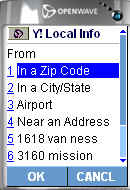 entered and lets you reuse them. If you choose to enter a new address the wizard asks you if you want to enter a zip code or a state. If you enter a zip code, you don’t need to enter a city and state. For entering states you have a choice of typing the two character USPS state abbreviation or choosing the state from a list. To keep the list manageable, you first have to choose from “ABC”, “DEF”, etc. Once the state is selected, you again have a choice of typing the city name or picking it from a list. The list option doesn’t work very well for San Francisco as the list of California cities starting with “S” goes on and on for over a dozen screens. In this case, typing the city name is much easier. You don’t have to type the whole name either. Yahoo will recognize the first few letters of a city name as long as it’s unambiguous when combined with the street address. It also recognizes common abbreviations such as “SF” for San Francisco. As for the driving directions themselves, they are simple, clear turn by turn directions. There are no maps. The UI is generally quite intuitive and easy to use – but only on Openwave Browsers!. The problem is that Yahoo uses wml “do” tags for navigation. Openwave browsers bind do’s to the phone’s soft keys where they are easy to find. On Nokia, AU, Netfront, Motorola and all the other wml browsers I’ve seen, “do”‘s are hidden one or more levels deep in a submenu launched from the left soft key. So after you enter a street address, if your phone has an Openwave browser, you just press the left soft key which is labeled ‘OK’. But on a Nokia 6230, for example, you are trapped on the first text input screen unless you can figure out that you must first choose the left soft-key, labeled ‘Options’, which brings
entered and lets you reuse them. If you choose to enter a new address the wizard asks you if you want to enter a zip code or a state. If you enter a zip code, you don’t need to enter a city and state. For entering states you have a choice of typing the two character USPS state abbreviation or choosing the state from a list. To keep the list manageable, you first have to choose from “ABC”, “DEF”, etc. Once the state is selected, you again have a choice of typing the city name or picking it from a list. The list option doesn’t work very well for San Francisco as the list of California cities starting with “S” goes on and on for over a dozen screens. In this case, typing the city name is much easier. You don’t have to type the whole name either. Yahoo will recognize the first few letters of a city name as long as it’s unambiguous when combined with the street address. It also recognizes common abbreviations such as “SF” for San Francisco. As for the driving directions themselves, they are simple, clear turn by turn directions. There are no maps. The UI is generally quite intuitive and easy to use – but only on Openwave Browsers!. The problem is that Yahoo uses wml “do” tags for navigation. Openwave browsers bind do’s to the phone’s soft keys where they are easy to find. On Nokia, AU, Netfront, Motorola and all the other wml browsers I’ve seen, “do”‘s are hidden one or more levels deep in a submenu launched from the left soft key. So after you enter a street address, if your phone has an Openwave browser, you just press the left soft key which is labeled ‘OK’. But on a Nokia 6230, for example, you are trapped on the first text input screen unless you can figure out that you must first choose the left soft-key, labeled ‘Options’, which brings 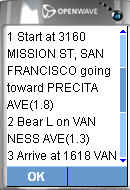 up a menu where you choose ‘Shortcuts’ which leads to another submenu where you finally choose ‘OK’. Very ugly and I’m sure many users can’t figure out how to get past the first screen. I could never understand why the other browser vendors didn’t just adopt Openwave’s superior way of handling “do” tags, but they didn’t, which means mobile web designers have a responsibility to make their screens as usable as possible on all devices. Yahoo needs to do browser detection and send non-Openwave browsers a page where instead of OK being a “do”, it’s a link.
up a menu where you choose ‘Shortcuts’ which leads to another submenu where you finally choose ‘OK’. Very ugly and I’m sure many users can’t figure out how to get past the first screen. I could never understand why the other browser vendors didn’t just adopt Openwave’s superior way of handling “do” tags, but they didn’t, which means mobile web designers have a responsibility to make their screens as usable as possible on all devices. Yahoo needs to do browser detection and send non-Openwave browsers a page where instead of OK being a “do”, it’s a link.
The WAP2 version of Yahoo mobile driving directions dispenses with the Wizard interface and provides a single plain text address input box where you enter street address, city/state or zip. It seems quite forgiving in what it accepts, ignoring case and punctuation and handling abbreviations and truncated city names well. Yahoo again remembers the last four locations entered and allows you to reuse them. You can also choose a location from your saved Yahoo Maps locations (which works in this version). Unlike the WAP1 variant, you can’t use an address from your Yahoo Address Book.
Yahoo Driving Directions: wml/xHtml-mp
Features: ![]()
![]()
![]()
![]() Usability:
Usability: ![]()
![]()
-+-
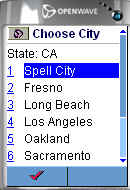
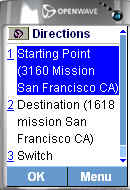 Infospace’s mobile Driving Directions site is quite similar to Yahoo’s wml site. It’s again a Wizard interface, although less elaborate than Yahoo’s. There is no way to use previously entered or saved locations. To enter an address you first enter either a zip code or state. Like Yahoo, Infospace gives you the choice of typing a 2 letter USPS state abbreviation or picking a state from a list divided into groups by the first letter of the state name. For choosing a city, Infospace provides a list of the ten largest cities in the chosen state, a nice touch. If the city you want isn’t on the list, you have to type it in. Unlike, Yahoo I found that you have to enter the full city name. If I entered SF or San Fran instead of San Francisco, Infospace didn’t complain but it gave directions to or from some where else entirely. Infospace handles all browsers well, serving pages with “do”‘s for navigation when an Openwave browser is used and links when a non-Openwave browser is used. Infospace’s directions were identical to the results returned by Yahoo.
Infospace’s mobile Driving Directions site is quite similar to Yahoo’s wml site. It’s again a Wizard interface, although less elaborate than Yahoo’s. There is no way to use previously entered or saved locations. To enter an address you first enter either a zip code or state. Like Yahoo, Infospace gives you the choice of typing a 2 letter USPS state abbreviation or picking a state from a list divided into groups by the first letter of the state name. For choosing a city, Infospace provides a list of the ten largest cities in the chosen state, a nice touch. If the city you want isn’t on the list, you have to type it in. Unlike, Yahoo I found that you have to enter the full city name. If I entered SF or San Fran instead of San Francisco, Infospace didn’t complain but it gave directions to or from some where else entirely. Infospace handles all browsers well, serving pages with “do”‘s for navigation when an Openwave browser is used and links when a non-Openwave browser is used. Infospace’s directions were identical to the results returned by Yahoo.
Infospace Driving Directions: wml/xHtml-mp
Features: ![]()
![]()
![]() Usability:
Usability: ![]()
![]()
![]()
![]()
-+-
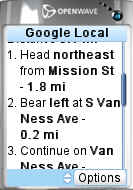
 Google has Driving Directions on their WAP2 mobile site. You can get to the them by choosing Local Search and then driving directions. The direct URL is here The interface is almost identical to Yahoo’s WAP2 implementation of driving directions – two text input boxes (From: and To:) and a Get Directions button. Google’s input parser is good, you can enter things like “3160 mission sf ca” and it correctly interprets it as “3160 Mission St. San Francisco CA 94110”. Unlike Yahoo you can’t enter just the first few letters of a city. Even “San Francisc” will return an error. At least it does return an error unlike Infospace which seems to return directions to unknown and unspecified places if it doesn’t recognize you input. The actual directions that Google provides appear to be identical to Yahoo’s.
Google has Driving Directions on their WAP2 mobile site. You can get to the them by choosing Local Search and then driving directions. The direct URL is here The interface is almost identical to Yahoo’s WAP2 implementation of driving directions – two text input boxes (From: and To:) and a Get Directions button. Google’s input parser is good, you can enter things like “3160 mission sf ca” and it correctly interprets it as “3160 Mission St. San Francisco CA 94110”. Unlike Yahoo you can’t enter just the first few letters of a city. Even “San Francisc” will return an error. At least it does return an error unlike Infospace which seems to return directions to unknown and unspecified places if it doesn’t recognize you input. The actual directions that Google provides appear to be identical to Yahoo’s.
Google Driving Directions: xhtml-mp
Features: ![]()
![]()
![]() Usability:
Usability: ![]()
![]()
![]()
![]()
-+-
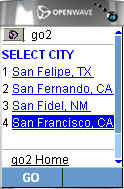
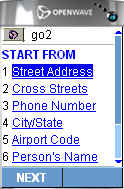 Go2 offers driving directions with a couple of unique features, My favorite is that you can use a phone number as a location. Entering a phone number on a phone is of course, much easier than entering an address. So if you know the phone number at your start point or destination input is really easy. When I’m lost in a business district, many of the stores have their phone number on their signs so I enter that into Go2 – much easier than typing the full address. Go2 even lets you do a white pages lookup for a person’s name and use that as location, assuming that the person has a listed number. Go2 was also the only site that let you specify cross streets to identify a location. You can, of course, also use street addresses. Go2’s driving directions module has a number of other features that enhance usability. Most links have accelerator keys. When entering a city, you don’t even have to enter a state. Just enter the first few letters of the city name and Go2 will give you a list of all the matches from around the country (far right image).
Go2 offers driving directions with a couple of unique features, My favorite is that you can use a phone number as a location. Entering a phone number on a phone is of course, much easier than entering an address. So if you know the phone number at your start point or destination input is really easy. When I’m lost in a business district, many of the stores have their phone number on their signs so I enter that into Go2 – much easier than typing the full address. Go2 even lets you do a white pages lookup for a person’s name and use that as location, assuming that the person has a listed number. Go2 was also the only site that let you specify cross streets to identify a location. You can, of course, also use street addresses. Go2’s driving directions module has a number of other features that enhance usability. Most links have accelerator keys. When entering a city, you don’t even have to enter a state. Just enter the first few letters of the city name and Go2 will give you a list of all the matches from around the country (far right image).
There is another way to specify an address for directions in Go2. That is to start with the Go2 directory and then use the results of a directory search for a place of business as a starting or ending point. The directory is based on the telephone yellow pages and is a very complete list of business addresses. If you have a Go2 account, you can also use one of your saved locations or favorites as a starting or ending point. I covered the Go2 directory in a previous post. It’s a very powerful but not particularly user friendly application that is well worth learning if you are at all interested in using your mobile for real world navigation.
Go2’s results are from TeleNav and are the same as Google and Yahoo’s. Go2 has both WAP1 and WAP2 versions of their pages, delivering one or the other based on browser detection. There is no way to specify which one you will get. In my testing, I always got the WAP1 version except with the Nokia 6230 emulator which received a WAP2 page. Unfortunately I was not able to use Go2 successfully on that emulator. After entering my start address, the emulator reported a parsing error, Go2 is probably sending some invalid xhtml. I had no problems using several other emulators and devices which however all received the WAP1 wml version of Go2. I could not find a direct link to Go2’s driving directions that would work with all browsers. The best way to get to Go2’s driving directions is by chosing the Directions link on the Go2 front page at go2.com.
Go2 Driving Directions: wml/xhtml-mp
Features: ![]()
![]()
![]()
![]()
![]() Usability:
Usability: ![]()
![]()
![]()
-+-
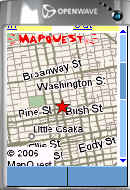
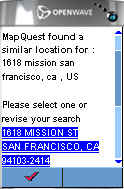 MapQuest was one of the first mapping and directions sites on the web and quickly became the market leader, a position it still holds. Inexplicitly, MapQuest shut down their WAP site last year. Fortunately, they have just launched a brand new mobile driving directions site in both WAP flavors. Like Go2, Mapquest allows you to specify a business name as a starting and ending point. Unlike Go2’s complicated directory, using Mapquest to search for a business is simple and intuitive. You type all or part of a business name in the first field (labeled Place Name: e.g. “Hotel” or “Hilton”) on the location screen. Mapquest will give you a list of businesses matching your search string and allow you to pick one. It’s not limited to Hotels and Restaurants either, it’s apparently based on telephone business listings and is very complete. I was able to find virtually any local business including mom and pop stores ,doctors and lawyers. Mapquest can display a small map (resized to suit your phones screen size) of your starting or ending location but doesn’t offer turn by turn directions.
MapQuest was one of the first mapping and directions sites on the web and quickly became the market leader, a position it still holds. Inexplicitly, MapQuest shut down their WAP site last year. Fortunately, they have just launched a brand new mobile driving directions site in both WAP flavors. Like Go2, Mapquest allows you to specify a business name as a starting and ending point. Unlike Go2’s complicated directory, using Mapquest to search for a business is simple and intuitive. You type all or part of a business name in the first field (labeled Place Name: e.g. “Hotel” or “Hilton”) on the location screen. Mapquest will give you a list of businesses matching your search string and allow you to pick one. It’s not limited to Hotels and Restaurants either, it’s apparently based on telephone business listings and is very complete. I was able to find virtually any local business including mom and pop stores ,doctors and lawyers. Mapquest can display a small map (resized to suit your phones screen size) of your starting or ending location but doesn’t offer turn by turn directions.
There is one very annoying bug/feature about Mapquest’s interface. You must enter the appropriate “St., Ave., Rd.” suffix after an address. If you leave the suffix off, Mapquest will redisplay the screen with the suffix added and ask you to confirm that is what you really want.
MapQuest Driving Directions: wml/cHtml
Features: ![]()
![]()
![]()
![]() Usability:
Usability: ![]()
![]()
![]()
![]()
-+-

 Windows Mobile LiveI was surprised that Microsoft doesn’t offer driving directions on their Windows Mobile Live deck. Actually they do but only when you first do a local search on Windows Mobile Live Search at mobile.live.com/search. If you search for say “flowers” near “1618 van ness, sf, ca”, Live can provide directions from that address to any of the flower shops that the search returned. Strange that there is no general purpose driving directions page. Well there IS one at mobile.live.com/maps/maps.aspx but you will only see it if you are using a PDA,
Windows Mobile LiveI was surprised that Microsoft doesn’t offer driving directions on their Windows Mobile Live deck. Actually they do but only when you first do a local search on Windows Mobile Live Search at mobile.live.com/search. If you search for say “flowers” near “1618 van ness, sf, ca”, Live can provide directions from that address to any of the flower shops that the search returned. Strange that there is no general purpose driving directions page. Well there IS one at mobile.live.com/maps/maps.aspx but you will only see it if you are using a PDA,
a Windows Mobile MS Smartphone or a PC. It’s a very nice implementation which remembers your most recent entries and offers you the option of viewing overview and turn by turn maps. The PDA site is designed for a 240px wide screen and would work on the many recent non-MS phones with a QVGA screen – if only Microsoft would let it. It could also be redesigned to work on other phone browsers. All the pieces already exist as part of Live Local Search. Driving directions seem like such a basic and natural use for the mobile web. The lack of a generalized directions page on Live Mobile is a glaring gap in MS’s basic mobile portal service. With Microsoft’s recent push both in mapping and in mobile I’d be really surprised if they didn’t offer directions to mainstream phones soon.
Windows Mobile Live Driving Directions: cHtml for PDAs and Windows Smartpones only!
Features: ![]()
![]()
![]()
![]() Usability:
Usability: ![]()
![]()
![]()
![]()
-+-
So which mobile driving directions site is best? As usual, that depends on both your device and your needs. All the applications delivered accurate directions, the differences were in features and usability.
For occasional and casual use, Mapquest’s simple and well designed interface which allows you to use the results of a search by business name as a start or end point is a good choice. As a bonus Mapquest provides maps of the critical start and end point vicinity.
Go2’s driving directions module is also easy to use and I like that you can search using a phone number, person’s name or cross streets instead of a street address.The integration with Go2’s quirky but powerful directory is an added plus which gives you the ability to use saved locations.
If you have a PDA or MSN Smartphone, give Windows Mobile a try for driving directions. The turn by turn maps are clear and useful as is the way that MSN remembers you last few locations and lets you reuse them without having to go through the extra step on explicitly saving them. The directions feature in Live Local Search has nice maps too and is available to all WAP2 browsers. Unfortunately you can only use it to get directione to Local Search results.
Finally, Yahoo is a good choice but only if you are using a phone with an Openwave browser or you have a phone to which Yahoo delivers the WAP2 version of driving directions. It remembers your last few locations and lets you use saved locations. Too bad that it’s virtually unusable on a large percentage of current phone browsers.
I’ve put links to all of the mobile sites reviewed above in the /Travel-Transit/Driving Directions folder on the YesWAP mobile portal (yeswap.com). Visit YesWAP with your mobile device, try them all out and find out which works best for you on your device. As always, comments are appreciated.
Emulator images courtesy Openwave Systems Inc. Openwave and the Openwave logo are registered trademarks and/or trademarks of Openwave Systems Inc. in various jurisdictions. All rights reserved.
Can any one guide me how can I add this gadget to my own website.
Thanks In advance.
What gadget? There are none on this page.
I wanna add these directions to my web application.
How can I do that?????
Can u guide me????
Regards,
You would need to use a directions API such as the ones listed here http://www.programmableweb.com/apitag/?q=directions
Find an API that gives you the information you need and write the code (or if you aren’t a programmer, hire someone to do it) to integrate it into your site.
I have no experience working with any of these APIs so I can’t be any more specific.
Pat Zach,
Yahoo Mobile: http://us.m.yahoo.com/p/dd
Mapquest Mobile: http://mapquest.com
Bing: http://m.bing.com/Search/RouteSearch.aspx
All display mobile driving directions without a map.
BTW, Posting in all caps is considered rude.
PLEASE HELP ME!!!! I DO NOT WANT A MAP!!!!! I WANT WRITTEN DIRECTIONS IN PRINT LARGE ENOUGH TO READ……I MUST BE DOING SOMETHING WRONG….HOWEVER….I USED TO DO THIS ALL THE TIME AND NOW I CAN’T FIND ANYTHING WITHOUT A MAP WHICH IS USELESS TO ME…..
PLEASE TELL ME HOW TO GET WRITTEN DIRECTIONS ONLY…WITHOUT HAVING
TO SIGN UP TO TAKE A CRUISE BEFORE I CAN HAVE IT????
THANKS FOR YOUR HELP.
have you found any solution.Please share.
Thanks in advance
M Qamar
Yes I try to pull out my mobile phone and enter the cross streets of the where I am and the address that I am looking for and receive turn by turn directions that speed to me destination as often as possible, do you? I spend all my time online.
Jim MacGuffie,
Mapquest, Go2 and InfoSpace all still have wml driving directions pages. You can find them by going to http://yeswap.com with your phone and choosing Search and then Directions.
Dennis
I used to use the yahoo wml version of driving directions on my Nextel i730 phone but recently (08/2007) that stopped working. It appears that either Sprint has caused me a problem or Yahoo has altered their site. Either way I no longer have a useable driving directions program on my cell phone.
Do you have any current information about free driving directions programs ?
I hope i can use driving directions if needed when my daughter has her baby this summer.
I need simple directions to my destination.
i need a long and easy rout plain and easy to see
This is an excellent review!! I’ve only needed to look for directions once as of now and chose Yahoo for the simple fact that it remembered my last entry. I’ll have to check out the others. Great job!!
Nice review. What do you think of the operator-branded services?
I’ve found the route planner on Orange UK to be really good… you can select walking or driving mode, and it gives you very detailed step-by-step routes. Only catch is it cost 35p a trip.